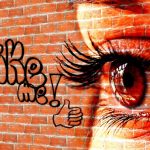10 Phone Alternatives to Doom Scrolling When Bored

Do you find yourself opening a new tab and doom scrolling through your Facebook, Twitter, and Instagram feeds when you’re bored? Well, you’re not alone.
Many people do this when they’re looking for something to kill time. Or, they find themselves doing it without even realizing it. But there are other things that you can do to stay constructive and productive with your time. In this blog post, we will discuss 10 alternatives to doom scrolling that you can do with your phone to keep your mind fertile and active with things actually worth your time.
1. Read a Book
In our fast-paced, digital world, it’s easy to get caught up in the endless scroll of social media. But while there’s nothing wrong with staying connected, it’s important to remember that there are other ways to spend your time.

For example, reading a book on your phone can be a great way to relax and unwind. Unlike social media, which is designed to be addictive, books offer a chance to lose yourself in a different world and expand your horizons.
In addition, reading requires concentration and focus, which can help to improve your brain health. So next time you find yourself mindlessly scrolling through your feed, consider picking up a book instead. You might just be surprised at how much you enjoy it.
There are many great apps to get you started. Amazon Kindle, iBooks, Barnes & Noble’s Nook, are just a few. Comic lovers, try Comixology or Macroverse.
2. Use a Planner App
Social media can be a huge time suck. You start out by checking in on what your friends are up to, and the next thing you know, hours have gone by.
A planner app can help you to use your time more efficiently. By setting reminders and due dates, you can make sure that you stay on top of your responsibilities.
Plus, you can easily track your progress over time, seeing how far you’ve come and what still needs to be done. And if you ever need a break from the grind, most planner apps offer built-in features for relaxation and de-stressing.
So why not give one a try? You might just be surprised at how much more productive you can be. Your phone’s native application probably has everything you need to get started. However, you can supercharge productivity with planners that are more geared specifically for that function (both free and paid versions).
3. Check Out Workout Routines
Nowadays, it’s difficult to stay in shape without a regular workout routine. However, it can be hard to find the time to go to the gym or go for a run.
Luckily, there are a number of ways to use your phone to help you stay active and reach your fitness goals. One option is to download a fitness app that will track your activity levels and help you meet your daily step goal.
Another option is to use your phone as a pedometer and set a goal for yourself each day. There are also a number of apps that offer virtual workouts that you can do at home with no equipment required. So if you’re looking for a way to stay in shape, don’t forget that your phone can be a helpful tool.
4. Mix Podcasts or Audiobooks With Exercise
Mixing podcasts or audiobooks with exercise can be the best of both worlds. First, it can help to make the time pass more quickly. Second, it can provide a much-needed distraction from the physical pain of exercise.
Additionally, it can help to improve focus and motivation. Finally, it can add an extra element of fun and social interaction. All of these factors can make exercise more enjoyable and ultimately more effective.
5. Get Culinary
Your phone can be a useful tool in the kitchen – if you use it wisely. There are a number of apps and online resources that can help you plan meals, find recipes and even create shopping lists. Several even allow you to plug in the ingredients in your cabinets and refrigerator. They then spit out recommended meals that you can cook.
But perhaps the most useful function of your phone in the kitchen is the ability to access cooking timers. No more forgetting about the oven timer or struggling to time multiple dishes at once.
With your phone, you can set as many timers as you need and have them all going at once. So if you’re looking to step up your cooking game, make sure to put your phone to good use in the kitchen.
6. Break Out an Adult Coloring Book App
There are many benefits to using an adult coloring book app on your phone. For one, it can help to reduce stress and anxiety levels. Coloring is a calming activity that can help to clear your mind and focus your thoughts.
It can also be a great way to unwind after a long day. In addition, coloring can help to improve your mood and boost your energy levels.
The act of coloring requires concentration and focus, which can help to increase your alertness and vigilance. Moreover, the repetitive nature of coloring can help to improve your motor skills and coordination.
7. Play Games That Are Not ‘Social’
Phone games that are not connected to social media have a number of benefits. For one, they can be played offline, which is ideal for when you’re on a long flight or in an area with spotty cell service.
They also tend to be more challenging than social media games, as they are not designed to be as addictive. This can lead to a more satisfying gaming experience, as you are able to complete the game and feel a sense of accomplishment.
Finally, many of these games are designed by independent developers, so you’re supporting small businesses when you purchase them. Some popular examples of phone games that are not connected to social media include Monument Valley, Tetris, and Stardew Valley.
8. Hit Up Your Spotify
Spotify is a music streaming app that you can use to listen to your favorite songs. Unlike social media, it does not require you to be actively engaged in order to use it. This makes it a valuable tool for people who want to focus on their music without being distracted by other people’s posts or comments.
However, Spotify is only truly effective if you use it while doing something active like exercise or meditation. If you use Spotify while doing something passive like watching TV, you are more likely to run it in the background while doom scrolling through a social media application.
9. Clean Out Your Photo Gallery
Doom scrolling can actually leave you feeling drained and overwhelmed. If you find yourself spending hours scrolling through Twitter or Instagram, try taking a break by cleaning out your photo gallery.
Going through old pictures is a great way to reminisce about good times and remind yourself of all the wonderful things in your life. You’ll likely come across some photos that you forgot you ever had.
You can take the opportunity to delete any that are no longer meaningful to you. Not only will this declutter your phone, but it will also help you to focus on the positive things in your life. So next time you’re feeling like doom scrolling, take a few minutes to clean out your photo gallery instead. Your phone’s storage will thank you for it!
10. Find Apps More Specific to Your Interests and Hobbies
Whether you’re scrolling through your feed, checking notifications, or watching videos, it’s all too easy to lose track of time when you’re plugged into your favorite social media platform. But there’s another type of app that can be just as addictive: ones that are designed for your interests and hobbies.
From online video games to articles about your favorite topics, these kinds of apps can provide hours of entertainment and education. And unlike social media, they’re actually designed to be beneficial.
So the next time you reach for your phone, consider opening an app that will help you learn something new or perfect your skillset. It’ll make you much smarter than hours in political arguments with people who’ve already made up their minds.
Your Phone Can Do More Than Doom Scrolling
It’s easy to get sucked into doom scrolling, but there are plenty of other activities that you can do on your phone that don’t involve social media. We’ve provided a few suggestions, but we want to hear from you! What are some of your favorite non-social media things to do on your phone? Share them with us in the comments section below!
[Featured Image by Flickr Creative Commons License]