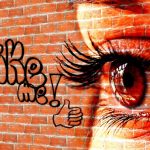Social Media Cleanup: 5 Tips to Get Ready for Your Career

Social media cleanup should be top of mind as you enter your final year of college. After all, this is the moment that you start thinking more about your future career. Part of that is making sure your social media presence is clean and professional. Here are some tips for college students who want to get a head start on their career planning.
Review Posts to Delete Anything Embarrassing or Incriminating
Many of us have online personas that we’ve carefully crafted over the years. With social media, memes, and countless types of content being posted on a daily basis, it’s easy to get caught up in the moment and forget that what we post can have lasting repercussions.
That is why regularly going through all of your old posts can be so important. You never know when an offhanded comment or embarrassing photo might be misinterpreted or used against you.
To ensure your future opportunities are not negatively affected, take some time to delete anything that could be seen as incriminating or embarrassing. This includes posts with offensive language, outdated political views, photos from events you don’t wish to advertise, or any type of controversial opinion you’d rather forget about.
Taking this precautionary step can keep you from jeopardizing any future career opportunities. The effort may not seem worth it at the time, but doing a spring clean of your online presence could save potential heartache in the long run.
Remember to Untag Yourself
In an age of digital media, it’s important to be aware of how others can be affecting your image. You may be careful about what pictures you post online, but if someone else takes a picture and tags you in it, it may be showcased on social media for all to see. That’s why it’s vital to be vigilant and untag yourself from any photos that you don’t want to be associated with your name.
Depending on the platform, this process can be done quickly and easily by clicking Photos > Albums > Hacks > Select the album with your name > Select the photo(s) > Remove Tag (at the bottom right corner of your screen).
Taking ownership of your online identity is increasingly important in today’s digital world; untagging yourself isn’t just for control, but for peace of mind as well. After all, when it comes to protecting yourself from unwanted content or pictures posted by other people, there’s no better way than being aware and taking action.
So be sure to always remain mindful in managing your presence online; start by untagging yourself from any photos that do not reflect who you truly are.
Restrict or Limit Access by Reviewing Your Privacy Settings
In today’s digital age, it is more important than ever to maintain a good sense of online privacy. Fortunately, nearly all social media sites have tools that allow you to control who can see the information and posts you share.
However, this can be a bit confusing if you don’t know what to look for. Depending on the site, you should go into your privacy settings and adjust your account so that it is limited to people you know.
Go further by providing more access only to those you truly trust, such as family members and close friends. Even start by implementing some type of two-factor authentication or password protection if available with the website’s service for added security.
Ultimately, updating your privacy settings will go a long way in helping ensure your data remains secure and cannot be seen by anyone else online. Doing so gives peace of mind when engaging in any activity online – because, at the end of the day, no one deserves their personal information and content being shared without their permission!
Change Out Your Profile and Cover Photos
As more and more of our formal interactions happen through social media, it is important to consider how our profile photos and cover photos are presenting us to the world. While the two may seem interchangeable, they serve very different purposes.
Cover photos can illustrate an aspect of your business or brand, while profile photos are intended to give a friendly face to your page.
If you’re looking to make your profile more presentable, it is essential that both these elements reflect this goal. The process begins by choosing an appropriate cover photo; one that accurately represents your brand in a professional way.
When selecting a profile photo, it’s best to choose one where you are alone and facing head-on; hide any text or other clutter in the background, as this will only detract from how professional your image comes across. Additionally, be sure that how you dress and how you present yourself matches the tone you want to project.
Finally, using consistent branding across all of your posts is another way to ensure that how you present yourself is always in line with how it should be: professional! Keeping these tips in mind can help establish your presence on social media as dependable and credible.
By taking control of how you represent yourself online, you are helping create a trustworthy and professional digital identity for yourself – one that anyone who visits your page knows can be relied upon for quality information.
In today’s digital landscape it’s important to take ownership of how we come across online – taking some time to revamp and clean up how we present ourselves is absolutely worth the effort!
Visualize the Image You Want to Achieve
Crafting a positive image for yourself as a potential employee is essential. Employers want to hire people who will reflect well on them and have the capacity to be valuable members of the team. You should therefore always strive to present yourself in the best possible light.
This means dressing well during interviews and making sure you have a neat personal appearance, but it also applies to other sources such as your email address, social media presence, or website.
Take time to review these platforms carefully and remove anything that might detract from your professional brand. Make sure whatever you are including reflects positively on you, as employers may look at any of these factors when evaluating job applications.
Taking control of your image is especially important when first entering the workforce; doing so can give employers confidence in your abilities and ensure that you make a great first impression.
Overall, it is important to remember that creating the right image requires effort, but the hard work will pay off in the long run. With careful consideration, you can build yourself up into an attractive candidate for any employer!
Ready to Clean Your Social Media Presence for Future Employers?
Now that you know how to clean up your social media presence, it’s time to get to work! Go through all of your old posts and delete anything that could be embarrassing or incriminating. Untag yourself from any photos that you don’t want to be associated with your name.
Update your privacy settings so that only people you know can see your information. Clean up your profile picture and cover photo to present a professional image. Finally, think about what kind of image you want to project to potential employers – make sure it’s a good one!
Sound off in the comments section below and let us know how you’re planning on cleaning up your social media presence. We’d love to hear from you!
[Featured Image Original]